Software: Adobe Photoshop CS6, Wacom
Tools: Wacom Tablet, Brush tool
For the first class, we were taught how to use the Wacom tablet with the right brush settings and how to create the gradient alive effects. Pretty much the basics.
We were assigned to play around with 3D shapes, colours, highlight and shadows. The aim is to make it somewhere near realistic.
Search This Blog
About Me
Passionate about anything aesthetic.
About me
Popular Posts
-
Medium: Poster Colour Tools: HB Pencil, Ruler, Compass + Start off by drawing the patterns of your choice inside those 4 bo...
-
Tool: 0.5 pen + The point of this practice to emphasise mass and volume of an object rather than detail. + For continuous contour ...
-
Software: Adobe Illustrator CS6 Tool: Pen Tool, Mesh Tool, Eyedropper Tool, Selection Tool Subject: Basic Computer Original Image ...
-
Software: Adobe Illustrator CS6, Adobe Photoshop CS6 Tools: Pen Tool, Shape Tool, Eyedropper Tool, Width Tool + Begin by picking a theme...
-
Software: Adobe Illustration CS6, Adobe Photoshop CS6, Wacom Tools: Wacom Tablet, Brush tool, Eyedropper tool Atmospheric perspective...
-
Software: Adobe Photoshop CS6, Adobe Illustrator CS6 Tools: Brush tool, Crop tool, Clone Stamp tool, Spot Healing brush, Eraser tool, Pe...
-
Software: Adobe Photoshop CS6, Adobe Illustrator CS6 Tools: Eraser tool, Polygonal Lasso tool, Eyedropper tool, Rectangular Marquee tool,...
-
Software: Adobe Illustrator CS6, Adobe Photoshop CS6 Tools: Shape tool, Eyedropper tool, Pen Tool + Begin by surveying the motivational ...
-
Software: Adobe Photoshop CS6 Tools : Brush tool, Eraser tool, Eyedropper, Type tool, Shape tool, Smudge tool, Quick Selection tool, Liqui...

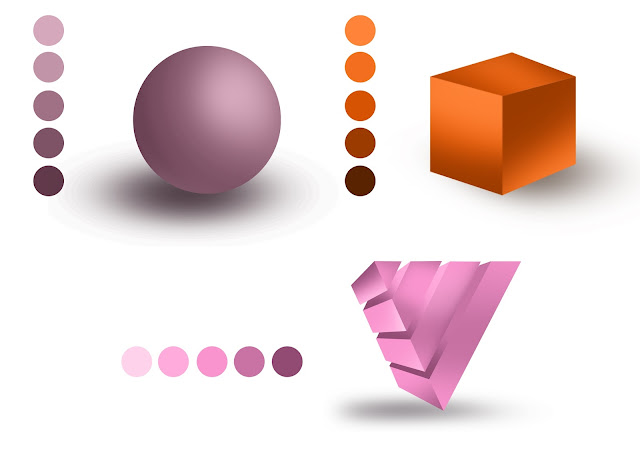










No comments:
Post a Comment